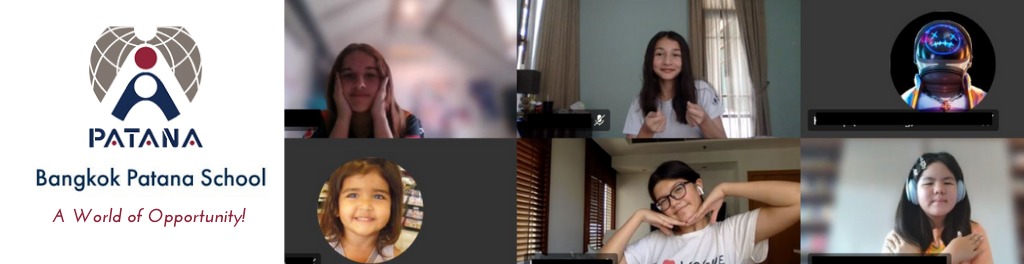Apple is set to release a software update to address the overheating issue affecting its latest iPhone 15 Pro. While the company acknowledges the issue, it attributes the problem to a combination of factors including the setup process, a bug within iOS, and certain third-party applications such as Instagram and Uber. According to Apple, the overheating incidents typically occur when users engage in activities such as running graphics or processor-intensive apps, wireless charging, or streaming high-quality video. It is worth noting that Apple has clarified that the issue does not stem from the iPhone 15 Pro’s new titanium case. However, the company has not provided a specific release date for the forthcoming software update.
Normal Operating Conditions and Temperatures
Apple advises iPhone and iPad users to operate their devices within an ambient temperature range of 0º to 35º Celsius (32º to 95º Fahrenheit). Operating outside of this range may cause the device to modify its behavior in an attempt to regulate its temperature, and using these devices in very hot conditions could potentially lead to permanent battery life reduction. Furthermore, storing your device in temperatures between -20º and 45º Celsius (-4º to 113º Fahrenheit) is recommended, with a warning against leaving devices inside parked cars where temperatures can easily exceed these limits.
Understanding Device Temperature Variations
Apple acknowledges that there are certain situations in which your device may feel warmer than usual. These include:
- Initial Setup: When you’re setting up your device for the first time.
- Restoring from a Backup: During the restoration process from a backup.
- Wireless Charging: While wirelessly charging your device.
- Using Graphics-Intensive or Processor-Intensive Apps: Such as games or augmented-reality applications.
- Streaming High-Quality Video: Watching content that places significant demands on the device.
Apple emphasizes that these temperature variations are normal, and the device should return to its regular temperature once the activity or process is completed. As long as your device doesn’t display a temperature warning, it is safe to continue using it.
Dealing with Excessive Heat
iOS and iPadOS devices are equipped with built-in mechanisms to prevent overheating. If the internal temperature of your device exceeds the normal operating range, it will take steps to regulate its temperature. However, there are scenarios to avoid, as they may affect your device’s performance:
- Leaving Your Device in a Hot Car: Avoid exposing your device to extreme heat by leaving it inside a parked car.
- Direct Sunlight: Extended exposure to direct sunlight can lead to temperature-related issues.
- Using Certain Features in Hot Conditions: Activities like using GPS navigation in a hot car, playing graphics-intensive games, or running augmented-reality apps may cause performance changes.
Signs of excessive heat include slower or halted charging (including wireless charging), a dimmed or blacked-out display, weakened cellular signal, temporary camera flash disablement, and reduced performance with graphics-intensive or augmented-reality applications.
In navigation scenarios, the device may display an alert indicating it needs to cool down. However, it will continue to provide audible turn-by-turn directions.
Cold Weather Concerns
Using an iOS or iPadOS device in extremely cold conditions outside of its recommended operating range might temporarily reduce battery life and could even cause the device to power off. However, once the device is returned to a warmer environment, its battery life should return to normal.
If your device gets too cold, it may not charge or could stop charging. In such cases, you may encounter a “Charging On Hold” notification on the lock screen.
Handling Temperature-Related Warnings
Should your device exceed a certain temperature threshold, it will display a temperature warning screen. This screen is typically accompanied by a message indicating that your device needs to cool down. In such situations, it is advisable to turn off your device, move it to a cooler environment (away from direct sunlight), and allow it to cool down before resuming use.
If you’re in the process of restoring your device from an iCloud backup and it exceeds a certain temperature threshold, the restore may temporarily pause. In this case, you’ll see a “Restore Paused” notification, indicating that the restore process will resume once the device has cooled down.
In conclusion, while the iPhone 15 Pro has experienced some overheating issues, Apple is actively working on a software update to rectify the problem. In the meantime, users are encouraged to be mindful of their device’s operating conditions and temperature-related warnings to ensure the best performance and longevity of their iOS devices.